Navigation bar: Inverter Device Selection
To reduce the result of inverters, the respective filter options need to be set. Therefore please click the corresponding Drop-Down Menu or fill in the values and click Use Data Filter.
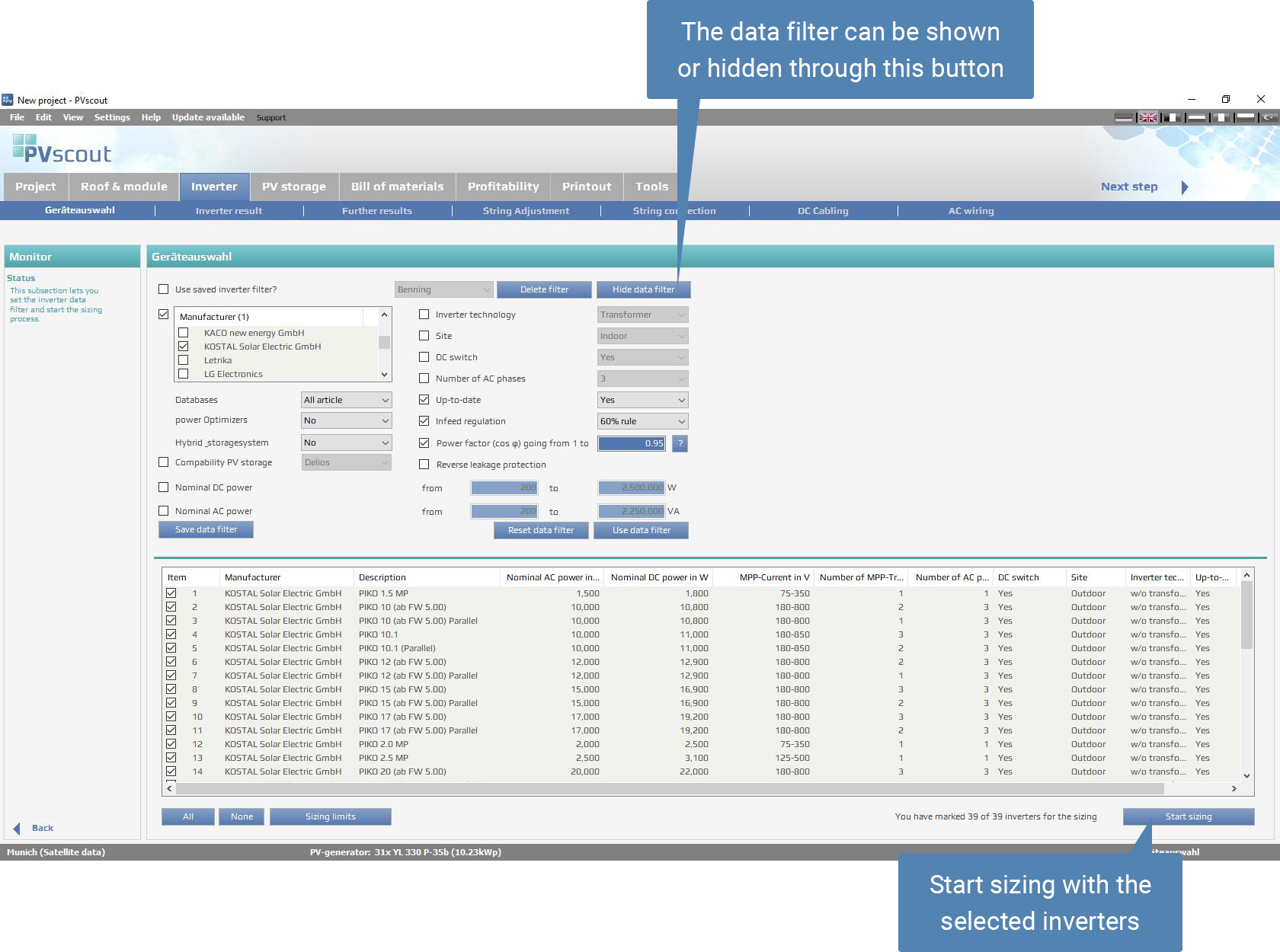
Image 8: PVscout Inverter
It is possible to save your filter result, so this specific filter (exactly your portfolio for example) will be available at all times. The filter can be resaved or edited subsequently as well. Through confirming Start sizing it automatically leads you to the next step.
If you would like to plan a plant with PV storage, you must select the required device for DC-based systems at this stage. To do this, please set the property “Storage integrated” in the filter.
You can dimension AC systems in the PV storage area after inverter sizing. You will find simulation and presentation possibilities for both systems in the PV storage area.