Would you like to use a specific PV storage system in your project? But this device is not connected to the specific inverter? You can find brief instructions here:
Combining PV storage and inverters
- Open the PV storage database via the menu. Edit → Databases → PV-storage
- Now select the PV storage system you want to combine and click on “Edit”.
- The type designation is now automatically supplemented with “Copy 1”. You can change this designation again at this point.
- Check the “storage and inverter package” box and click on the “Edit compatibility” button.
- Now select the corresponding inverter and click on “Save”.
- Click “Save” to complete the connection in the database.
- You can now start the sizing. In the “Device selection” in the “Inverter” menu item, select the relevant inverter and click on the “Assign storage” button at the end of the line. A window will now open in which you can select which storage system you would like to use to start the sizing.
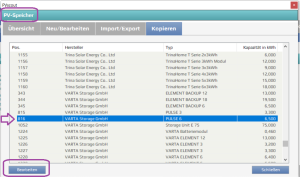
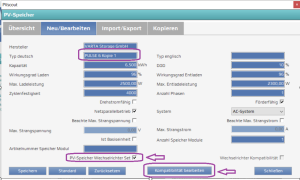
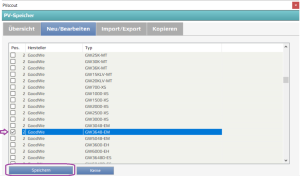

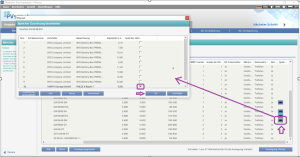
Any questions?
We will be happy to answer your questions. Use our contact form.