Settings
User information – insert company logo
The menu item “Settings” takes you to the “User information”.
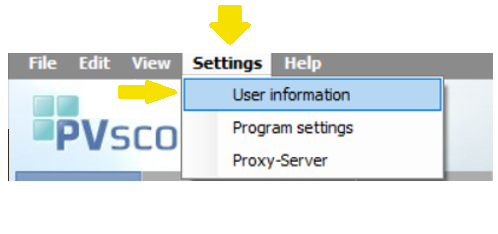
In this window you have the possibility to insert your company data.
You can also integrate your company logo.
To do this, click on the “Search” button and then select the appropriate file.
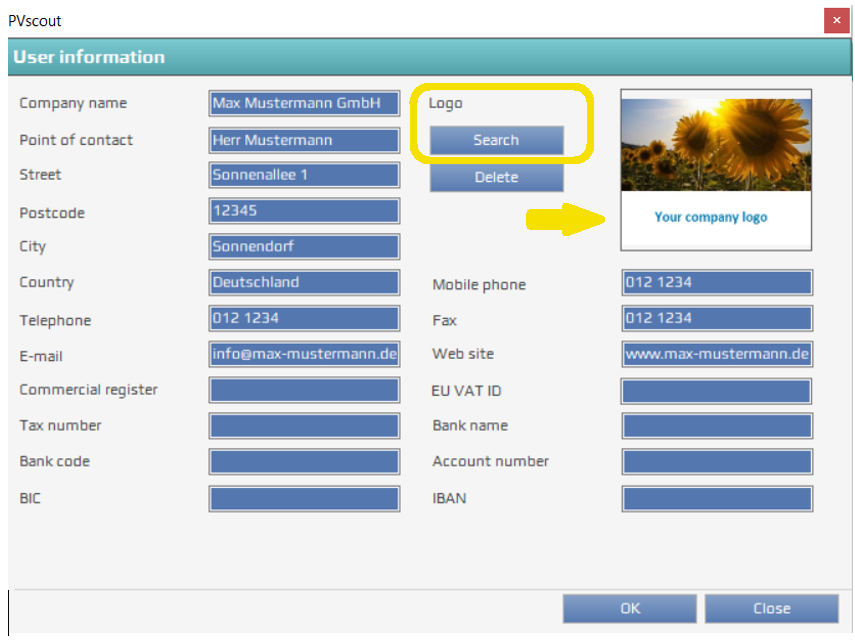
Your logo will be included on the first page of the presentation in “Printout”.