Navigation bar: Roof & module Roof data
By selecting the respective roof, the required input fields will be shown. This is where the roof dimensions can be entered, the height (to the ridge), as well as orientation and inclination of the roof. Through clicking the button ? the Quick tip shows details to each point in the Monitor.
In order to switch between the different roofs conveniently, you may use the Roof Selection on the top right. All the created roof areas will appear.
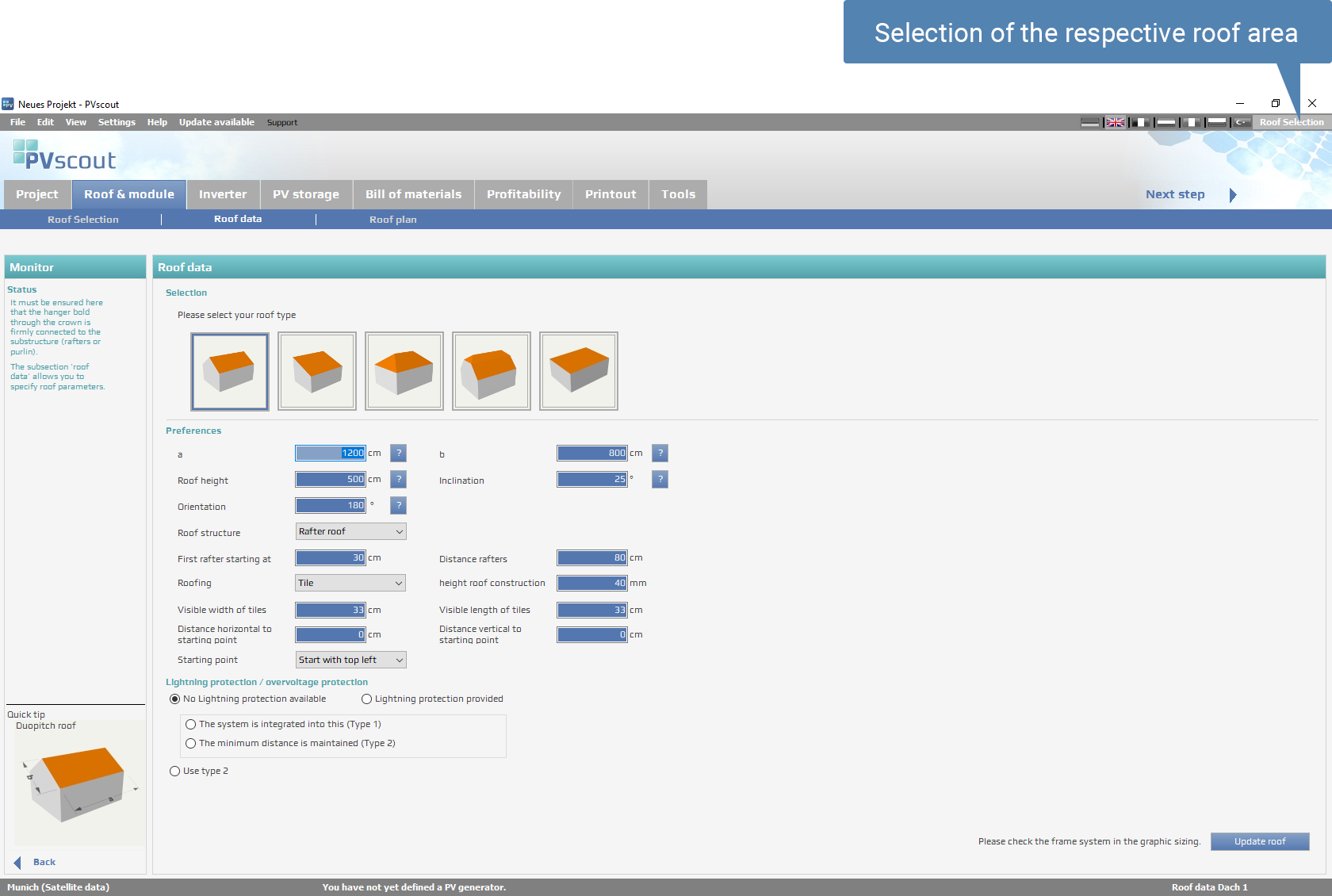
Image 3: PVscout Preferences