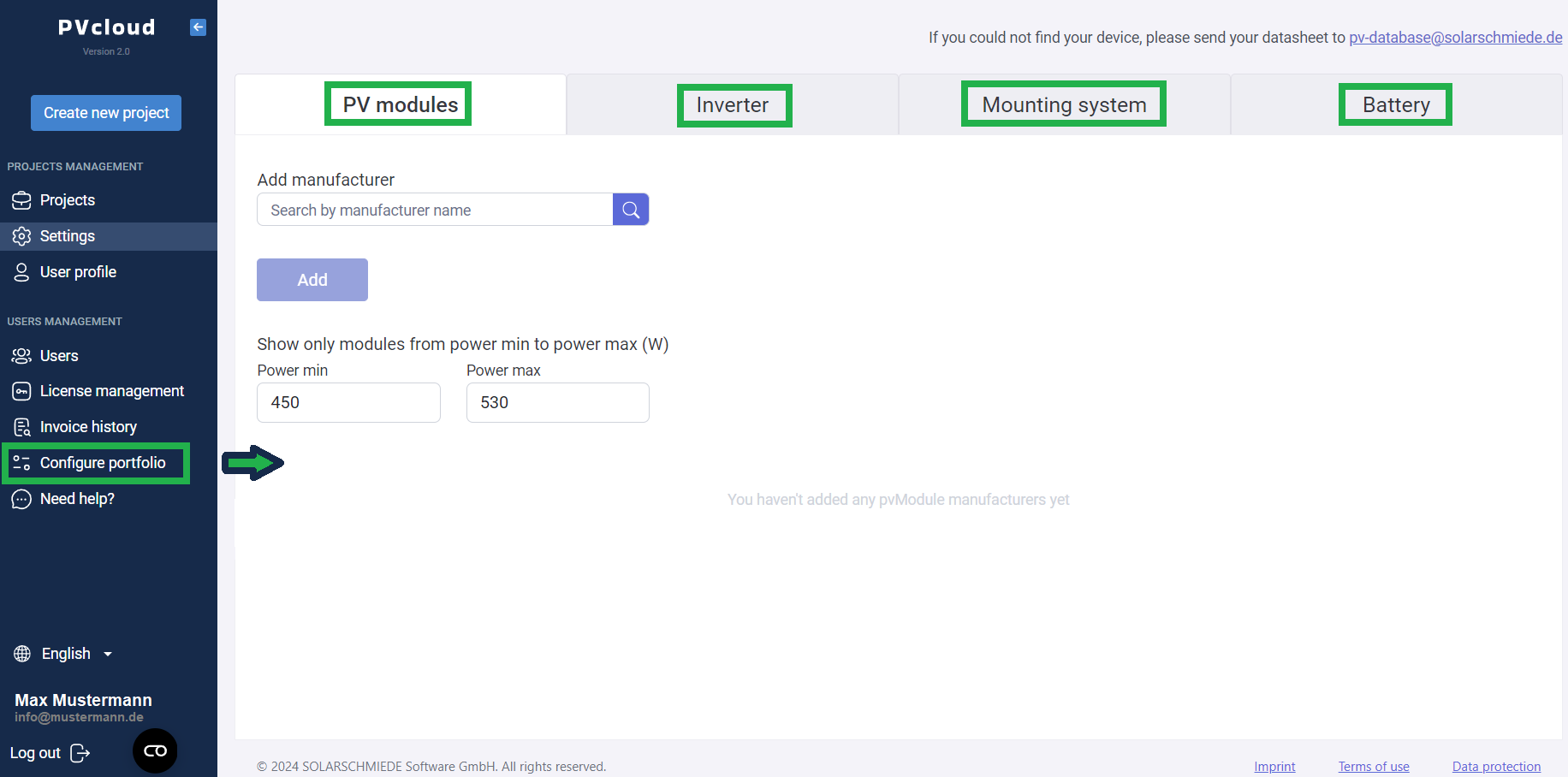Program interface – Company admin
Only available in administrator account.
Here you will get an initial overview of the program interface and the respective application options.
- Create new project
Here you can choose which tool you would like to use to plan your project. Depending on your personal preferences, you can book the appropriate tools, which are then activated directly in your account.
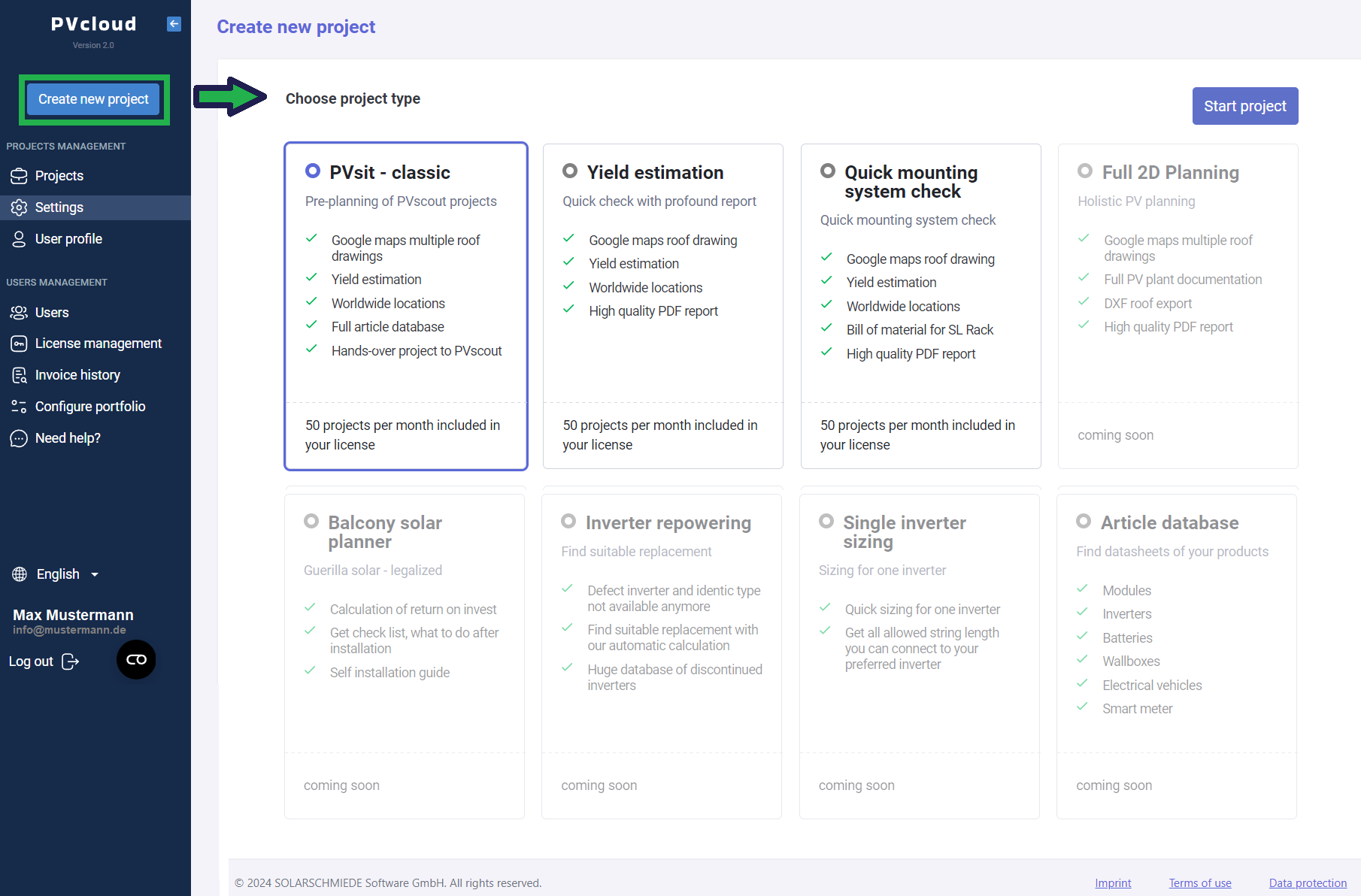
- Projects
The “Projects” menu item provides you with a list of all your planned projects at any time. As a company administrator, you can also view the projects of your colleagues via the “Company projects” tab.
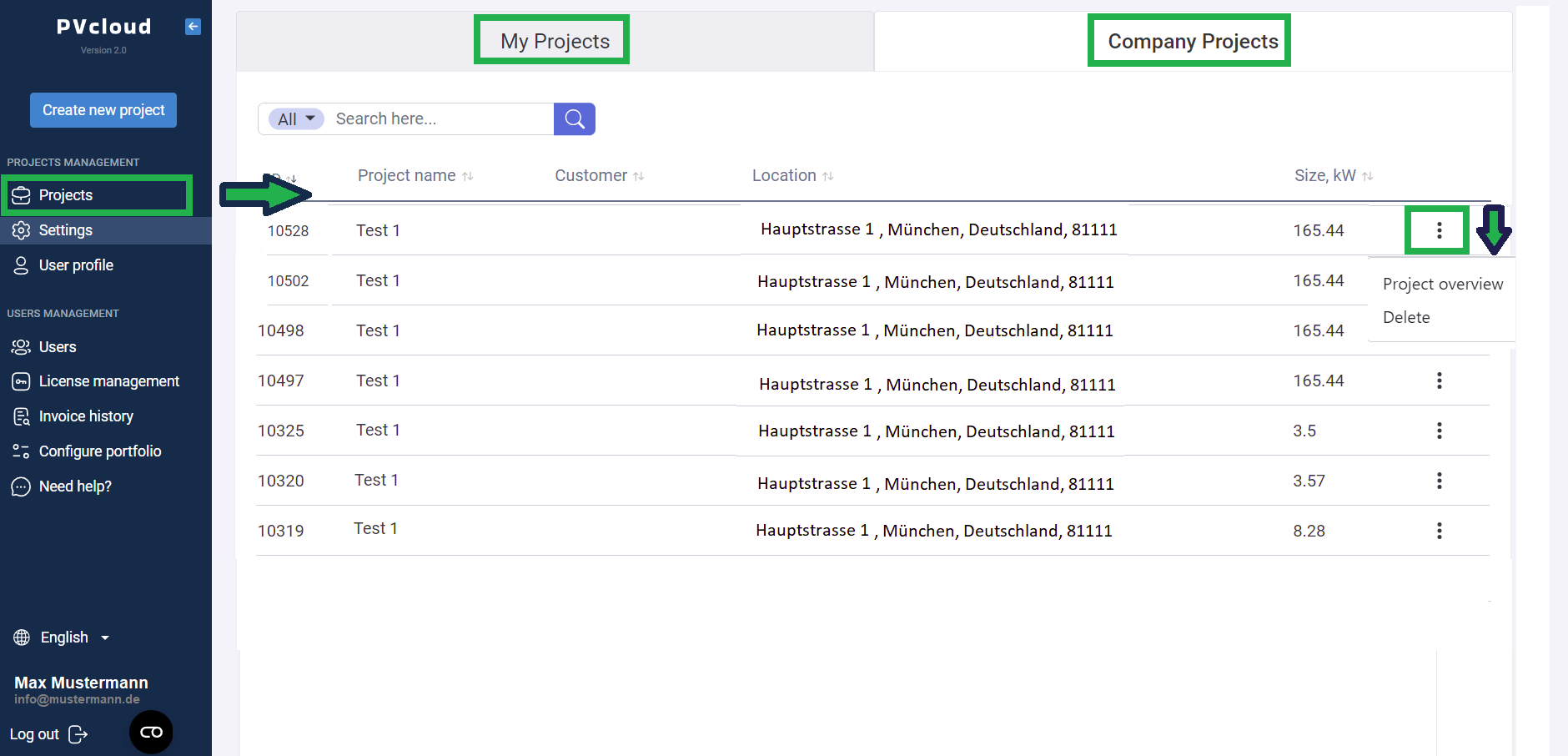
Tip:
→ Use the menu to access the individual projects including the overview and the PDF report. - Settings
In the “Settings” you can make individual settings for your project planning regarding the mounting system, the electrical sizing and the yield calculation.
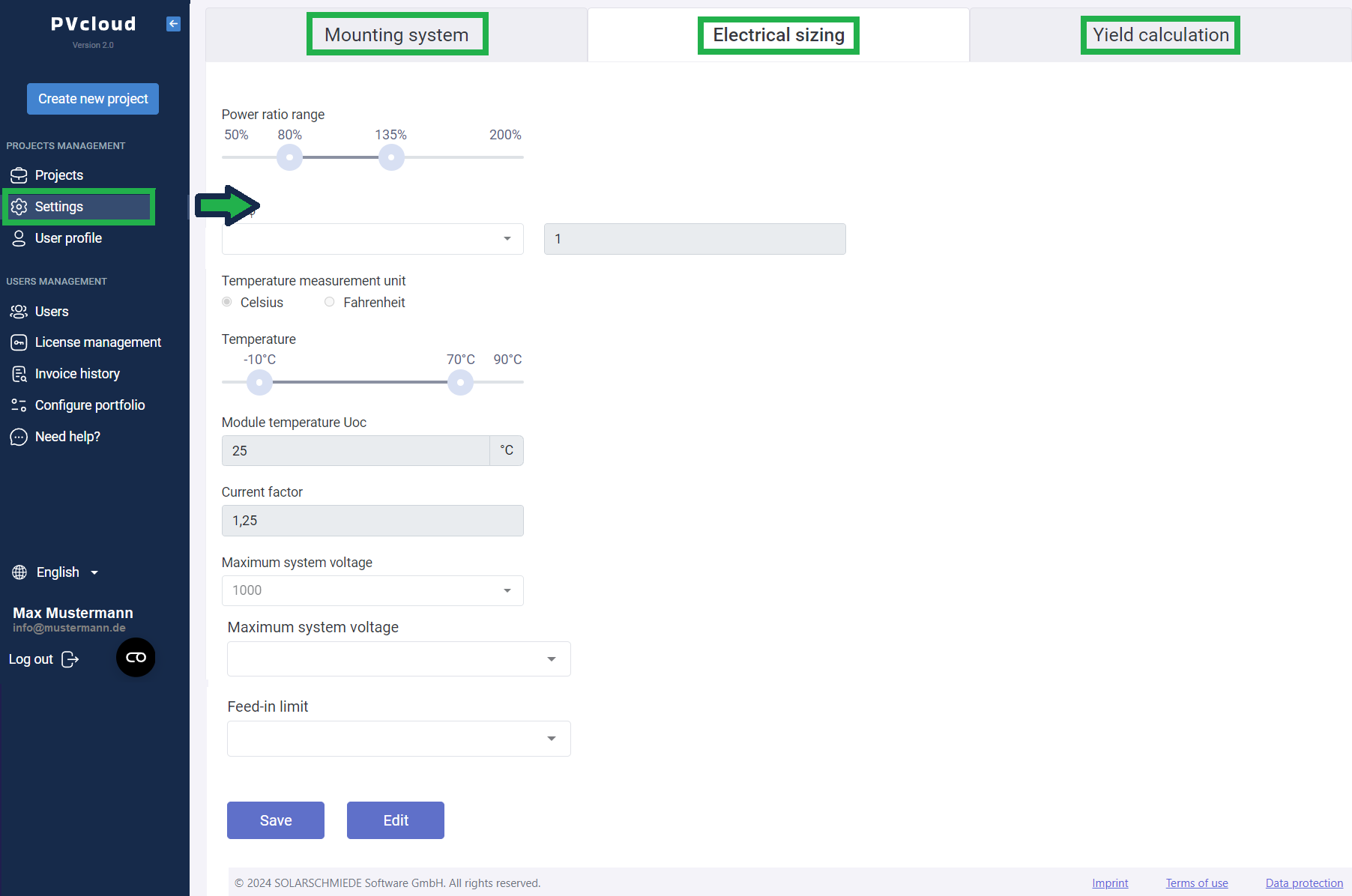
- User profile
In the user profile, you can make various settings for the company profile, personal profile, license management and payment info. You can find more information here.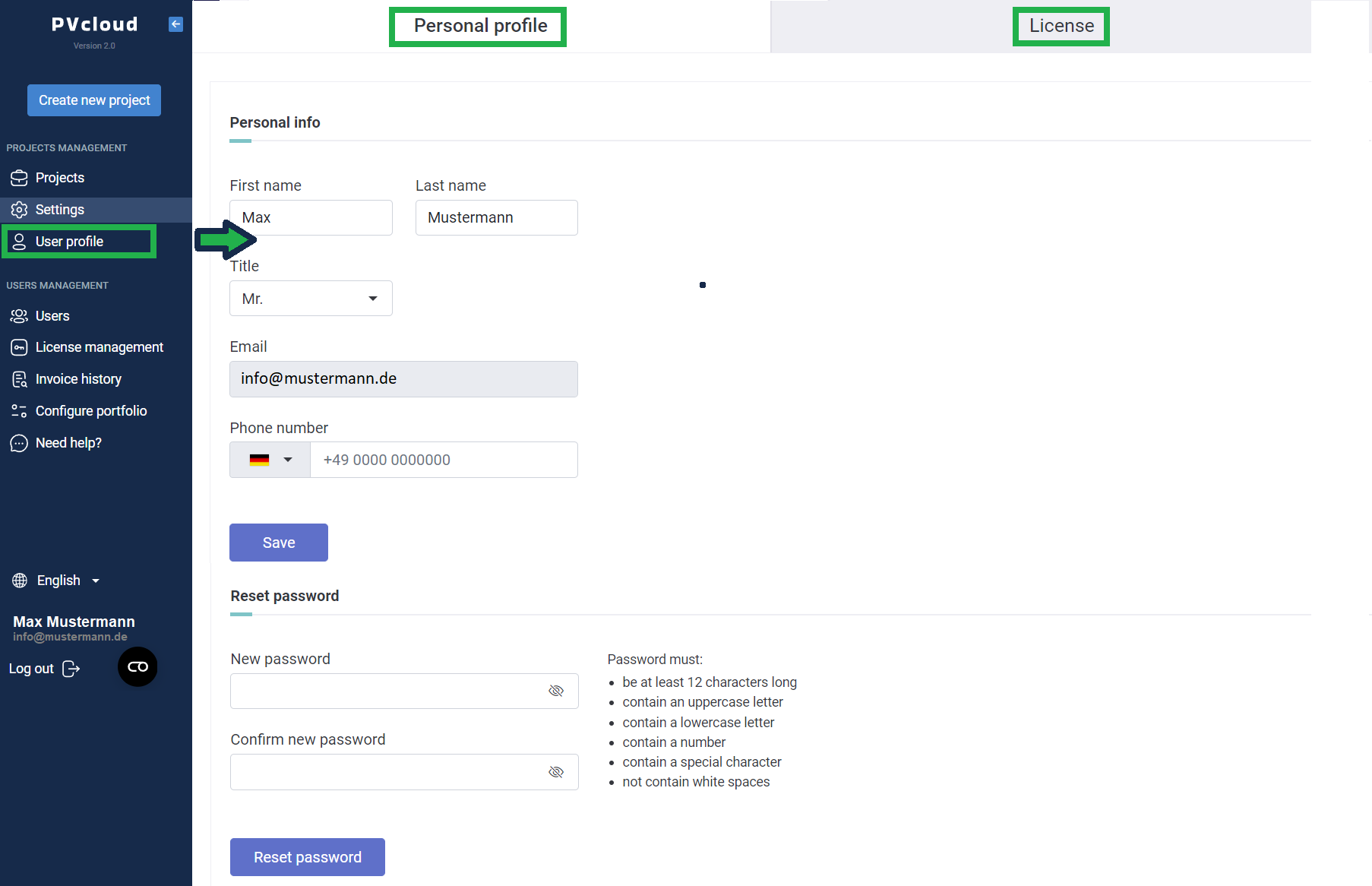
- User
This menu item gives you an overview of all users in your team. You can also assign specific permissions to each user.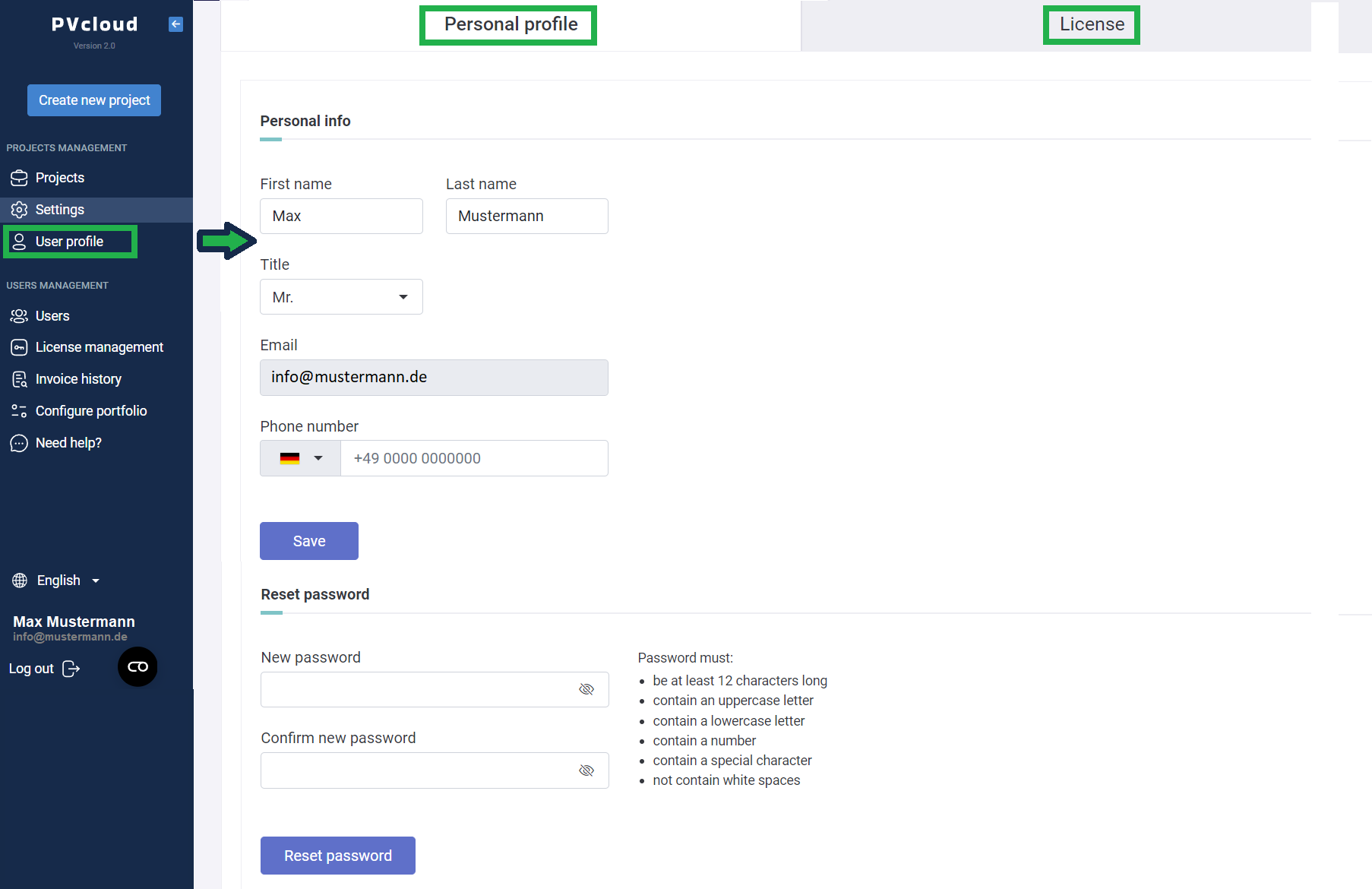
- License management
Here you have the possibility to manage your company licenses.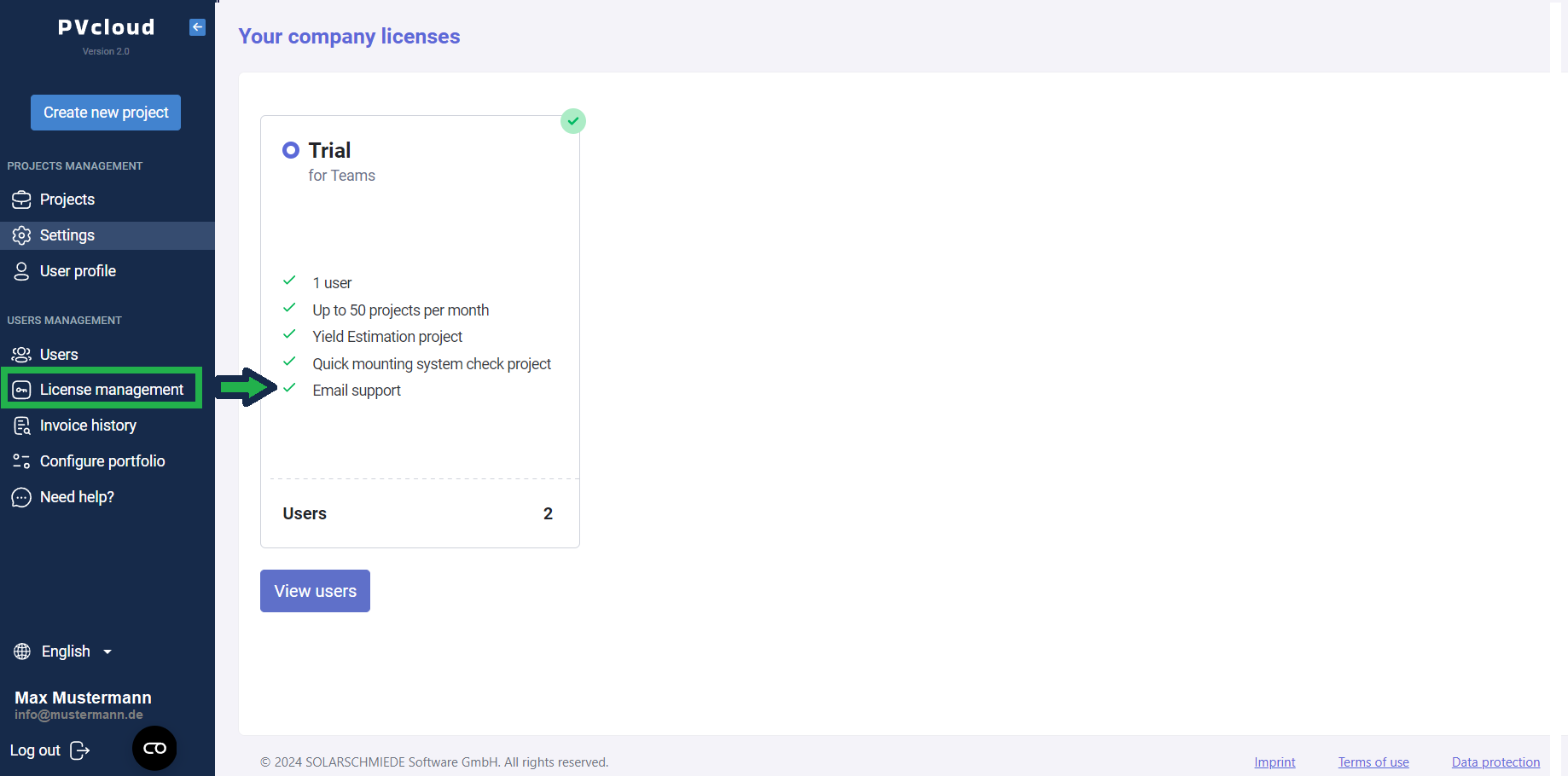
- Configre portfolio
Here you can define your individual company portfolio and adjust it at any time. This gives your team colleagues direct access to exactly those products that you specify in advance. Find out more here.